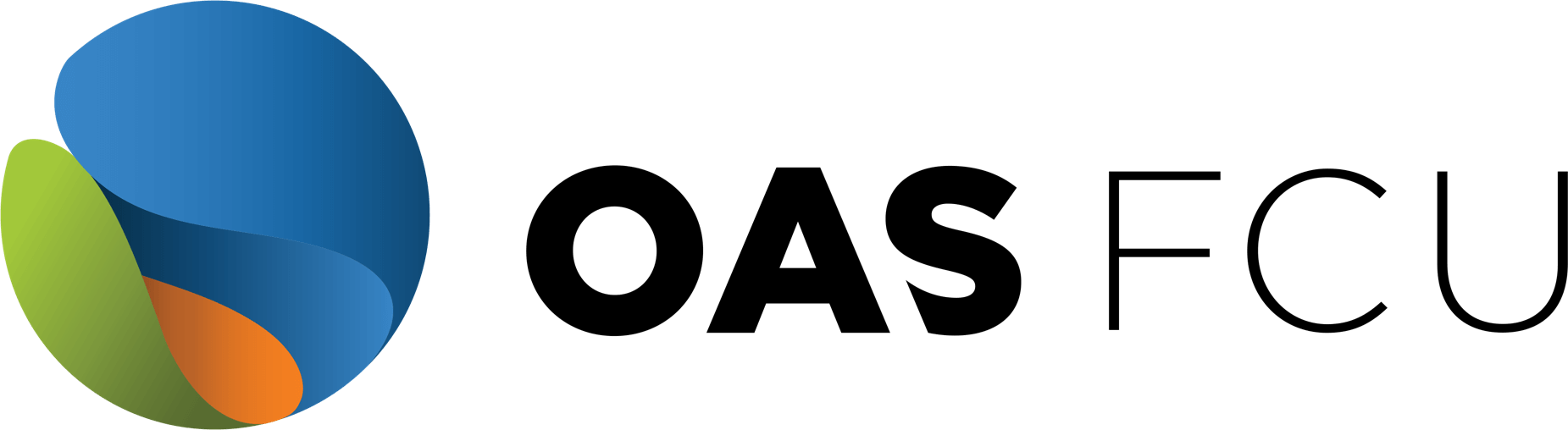Virtual appointments with OAS FCU

Here’s how to use the new virtual appointment service from the Credit union.
Whatever you need
Here at OAS FCU, we’re proud of our flexibility. We always seek new ways to serve members better. This is why we’ve created a virtual appointment service to allow you to communicate with us. We’ll feel closer, and you can obtain the personalized service that characterizes us. You may ask questions, obtain advice or new services and products, and resolve any question or doubt you may have. We’re here for whatever you need!
This is how you book a time.
Step 1
Click here to access the schedule platform.
Step 2
This is the page where you book a time, and eight different departments are at your disposal. Select with which department you wish to meet:
- Mortgages
- ACH transfers
- Online and Mobile App
- Member Services
- Wire Transfers
- Debit/credit cards
- Accounts
- Other Loans

Then, choose the date and time at which you would like to meet from those available.
Step 3
At this point you will introduce your contact information, plus an added note if you think it’s necessary.
Once you’ve done all that, you’ll read the terms and conditions of use and agree to them. Then you’ll be able to press “Book” and make the appointment. Note: you may add your phone number and select the box to be notified via text message-SMS (OAS FCU doesn’t charge for this extra service; however, your carrier’s text message fares may apply).
After that
The following image confirms your appointment and allows you to cancel it or change it with the “reschedule” option. Once your appointment is booked, we’ll send you the confirmation email. After you’ve closed the appointment booking page, if you feel the need to reschedule or cancel, you may do so any time before your appointment via the “manage booking” option on the email we sent to you.